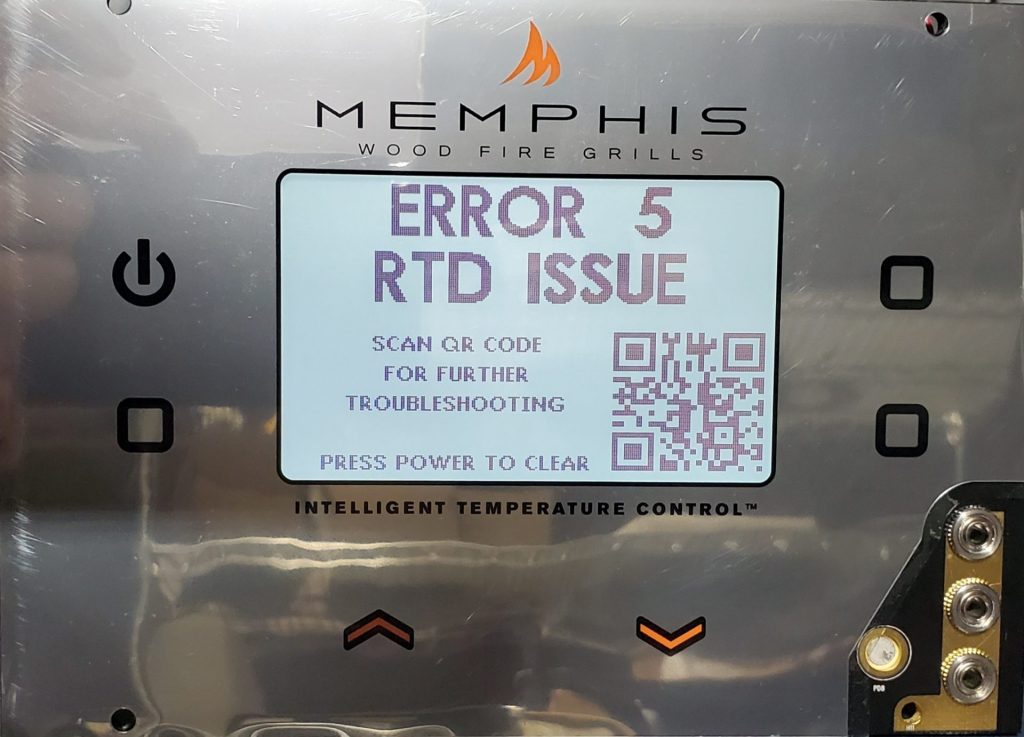ITC 2 Error Code Troubleshooting
For all troubleshooting ensure that you are running the most current firmware versions.
To check this from your Grill Controller:
- Power the grill ON pressing the top left “Power” button on the controller.
- From the home screen press the “MENU” button in the lower left corner.
- Press the “SOFTWARE” button.
- Check that you have the most current Grill and Wi-Fi Firmware—this should appear:
GRILL FW 4.0.0
WIFI FW 2.01
If you are not up to date on either of the firmware, please contact us via our support form with the subject line “Grill Update,” “WiFi Update,” or “Full Update”.
Error Codes
ERROR 1: Grill has had an over temperature condition
This most likely means that there was a grease fire in the grill due to either improper cleaning of the grill or cooking a greasy/oily food at above 400°F which is the temperature at which food byproducts combust.
If there was not a grease fire within the grill, the error could be caused by a damaged RTD or an ITC malfunction.
Ways to troubleshoot
- Turn the grill off and on again. If the error clears it was an over temperature condition that did not permanently damage the RTD.
- Take an ohms reading of the RTD. If it is between approximately 2600 and 3320 ohms then it is a damaged RTD.
- If all connections and wiring have been checked and the Error 1 code does not clear after power cycling the grill, the RTD may need to be replaced. Please call or email Technical Support (866-203-5607) for more troubleshooting assistance.
ERROR 2: Grill could not reach set temperature or could not maintain set temperature
This means either a component (fans, auger motor, igniter) is not turning on when it should, pellets have run out, pellets are unable to make it into the burn pot, or the hood has been open for too long.
Ways to troubleshoot
- Is heat coming from burn pot (area where pellets fall into)?
- Are there still pellets in the hopper or have they run out?
- Do you hear fans running?
- Are pellets dropping?
ERROR 3: This is for ITC 1 and ITC 3 grills only and means there was an interruption of power
An Error 3 means that the grill, for one reason or another, has lost power during the cook; the grill was either unplugged in the middle of a cook or there was a power outage.
Ways to troubleshoot
- Press the power button or “Clear Error” button (depending on the model) when error 3 is displayed; this should clear the error code, allowing the grill to operate normally.
ERROR 4: There is a dead short in the system
This means that either in the controller, RTD (internal temperature sensor), or the meat probe there is a dead short.
Ways to troubleshoot
- Was there a meat probe plugged in during the error 4? If there was unplug the meat probe, if this clears the error 4 then the short is within the meat probe.
- If there was no meat probe plugged in, please call or email technical support for more troubleshooting assistance.
ERROR 5: There is an open short in the system
This means that either in the controller, RTD, or in firmware 2.9.4 or older something in the Wi-Fi bracket assembly.
Ways to troubleshoot
- Inspect wires on the outside of the grill for any nicks, cuts, or burns.
- In firmware 2.9.5 or older you will want to check the washers around the antenna to see if they are either missing or damaged.
- If both looks to be intact, please call or email technical support for more troubleshooting assistance.
ERROR 6: Controller has overheated
This most commonly means that the controller (for built-in models) was installed too close (below the 3 inches minimum) to the body of the grill resulting in the error 6 code.
Ways to troubleshoot
- Remove the grill from power
- Reintroduce the grill to power
- Attempt to power the grill
If the grill turns on and operates normally it may have been an anomaly. If powering the grill puts the error code back onto the controller please contact Tech Support. If the grill powers on but does not operate correctly please contact Tech Support (888-883-2260).
ERROR 7: Ground Short (only on firmware 2.9.5 or newer)
This means that there is a ground short in the system of the grill
Ways to troubleshoot:
- Inspect the washers on the outside of the grill to see if they are damaged.
- If the washers appear to be intact, please call or email technical support for more troubleshooting assistance.